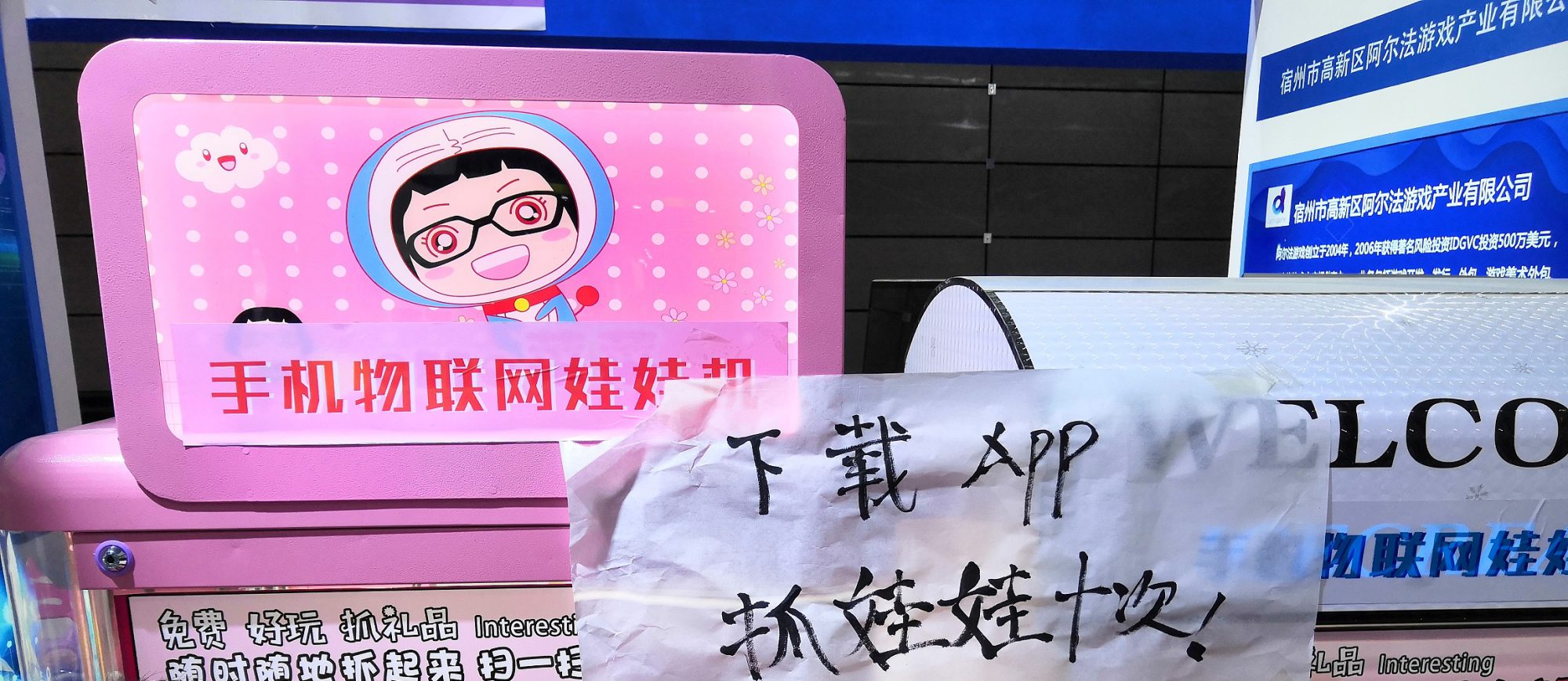在家里的台式机上测试一下之前的Project,对于集成的界面层面的框架,还是需要走一遍的,尽管忘记了详细的工程架构
1.Qt Designer[.exe]的安装
.whl文件下载,本地下的pip模式安装
console go file_exist path
pip install file_name.extension_type
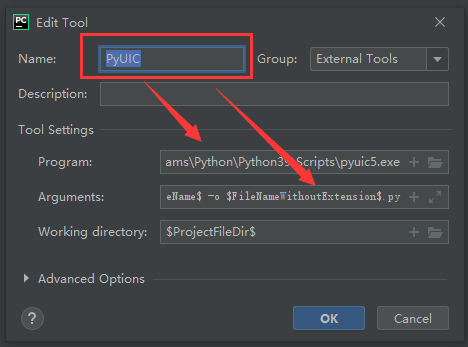
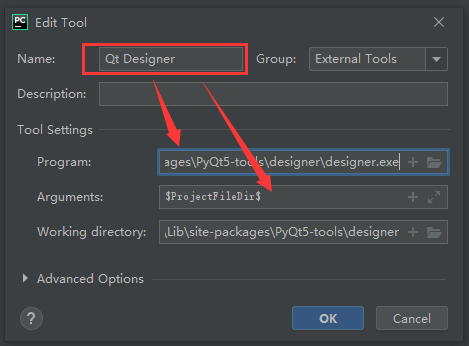
2.Program and Arguments
C:\Users\26389\AppData\Local\Programs\Python\Python39\Lib\site-packages\PyQt5-tools\designer\designer.exe $ProjectFileDir$
C:\Users\26389\AppData\Local\Programs\Python\Python39\Scripts\pyuic5.exe $FileName$ -o $FileNameWithoutExtension$.py